Live Update
A system of automatic updates is built into the terminal. It allows to get informed about and install new versions of the program promptly. This system is always enabled, it is impossible to disable it.
Updating Procedure
The terminal checks for new versions of the program when it connects to the server. If a new version of any of the terminal components has been discovered, it will be automatically downloaded in the background mode. At that, the following entry will be displayed in the terminal journal:
10:13:37.730 LiveUpdate: new version 4.00 build 1340 is available |
On default, the updates are downloaded to the following folder: C:\Users\username\AppData\Roaming\MetaQuotes\WebInstall
Here "C" is the letter of a logical disk, where the operating system is installed, "username" is the account in the operating system, under which the terminal has been installed. Downloaded updates are available for all terminals, the updates are not re-downloaded for other instances of terminals.
After all the updates have been downloaded, the below entry will appear in the terminal journal:
10:14:17.180 LiveUpdate: finished |
To apply the updates, the terminal should be restarted.
Updating with UAC Enabled
If the UAC (User Account Control) system is enabled on the computer or the user does not have sufficient rights in th OS, a window requesting confirmation/increase of the user's permissions will be shown at the attempt to update.
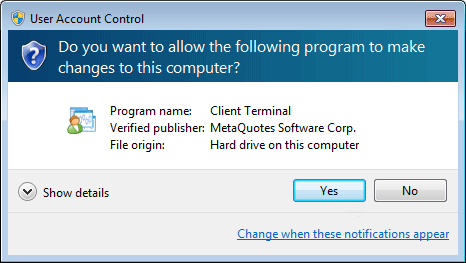
Depending on the user's permissions in Windows, it is necessary either to allow the operation (if a user is an administrator) or specify administrator account details.