Custom Indicators
Custom indicator is a program independently developed in MetaQuotes Language 4 by the user and functioning as a technical indicator. Technical indicator is a mathematical transformation of security price and/or volume in order to forecast future price changes. The use of indicators allows to answer the question about whether the current trend will remain the same and where it will turn. Indicators are intended for relative simplifying of the complicated process of trading decision making. Algorithms of indicators are also used for development of trading tactics and expert advisors.
Attention: Custom indicators are intended only for analyzing of symbol price changes, but not for trading itself. |
Working with custom indicators means:
- Creation of an Indicator
To create and compile custom indicators, one has to use the built-in "MetaEditor". It is a constituent of the client terminal and represents a convenient development environment of MQL4 programs. - Indicator Setup
Before using of custom indicators, one has to set them up first. Working parameters common for all indicators are defined in the window of client terminal settings. Besides, every indicator can have its own settings. - Imposing of an Indicator
Parameters of the indicator are calculated and the indicator itself is drawn when imposed into the chart. - Deletion of an Indicator
If there is no need of an indicator anymore, the indicator can be deleted from the chart.
New technical analysis features
In the new terminal, the number of built-in technical indicators has been increased from 30 to 38, while the number of drawing styles of custom indicators has been increased 3 times — from 6 to 18. The number of indicator buffers has been expanded from 8 to 512. The indicators themselves can be multi-colored.
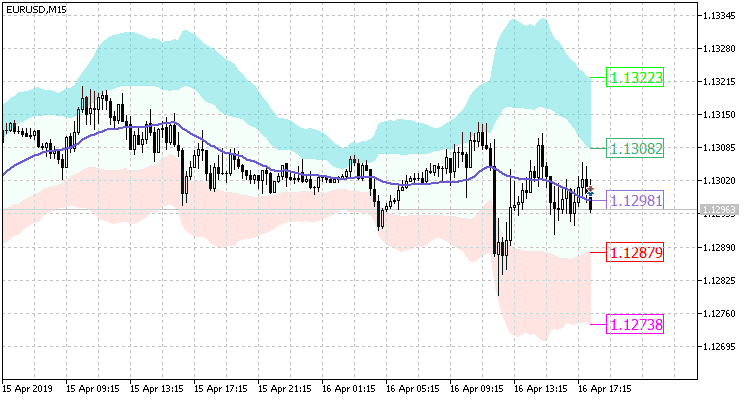
For programmers, the new platform offers ample opportunities and unmatched convenience when developing indicators. MQL5 programs allow performing the efficient calculation of indicator buffers, set colors and display of individual chart elements, add the Chart object (OBJ_CHART) to a symbol chart, draw on the canvas, manage an indicator using the keyboard and mouse, and much more.
With the indicators, the fifth generation platform's technical analysis features are endless.