MetaTrader 4帮助
Data Window
This window is intended for displaying of price information (OHLC), date and time of the bar, and the indicators (including custom ones) used. "Data Window" is an information window and it does not allow to perform any actions. The desired information about a certain bar and the imposed indicators can be obtained here promptly. To do so, it is sufficient to place the cursor over the necessary bar.
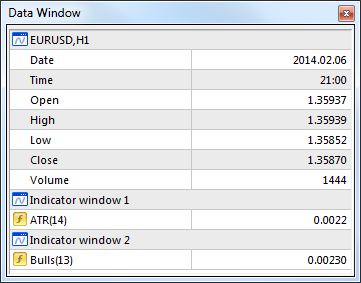
Context menu commands of this window allow:
- Copy – copy data from this window into the clipboard for further use in other applications.
The same action can be performed by pressing of accelerating keys of Ctrl+C; - Last Data – show/hide the latest data column. At that, an additional column containing the last bar data will appear in the window;
- Auto Arrange – set up the column size automatically when the window size changes;
- Grid – show/hide grid to separate columns;
- Show – show/hide information fields. Any of the bar prices (OHLC), date or volume can be selected in the sub-menu that appears. If the element has not been checked, it will not be shown.
Attention: Any indicator can be set up (the "Visualization"tab in the indicator properties window) in such a way that its data will not be shown in this window. |