MetaTrader 4のヘルプ
Experts
The "Experts" contains the entire information about the attached expert, including opening/closing of positions, modifying of orders, the expert's own messages, etc.
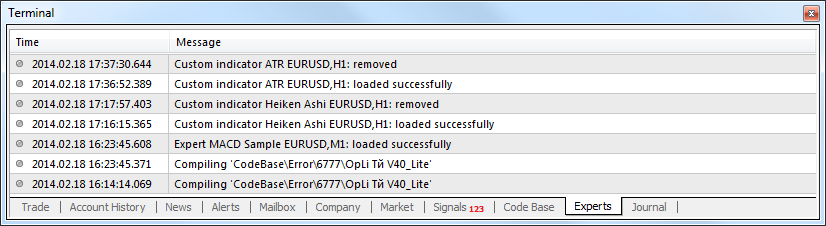
Information is represented in the form of a table with the following fields:
- Time – date and time of an event connected with the Expert Advisor;
- Message – information about the EA operation.
The context menu of this tab contains the following commands:
 Open – open the folder that contains files of the EA operation logs. Also at execution of this command the current journal entries are flushed to the log files. These files are stored in /MQL4/LOGS directory of the client terminal. File names correspond to the date of journal generation – YYYYMMDD.LOG. There one can view previous logs of the EA operation. The "Experts" tab shows only latest records;
Open – open the folder that contains files of the EA operation logs. Also at execution of this command the current journal entries are flushed to the log files. These files are stored in /MQL4/LOGS directory of the client terminal. File names correspond to the date of journal generation – YYYYMMDD.LOG. There one can view previous logs of the EA operation. The "Experts" tab shows only latest records;  Copy – copy the line with the information to clipboard for using it in other applications;
Copy – copy the line with the information to clipboard for using it in other applications; Viewer – open the window of a specialized program for viewing log files;
Viewer – open the window of a specialized program for viewing log files;- Clear – clear the tab deleting all current journal entries. In this case the entries aren't deleted physically, they can be viewed in log files of Expert Advisors;
- Auto Scroll – if this option is enabled, then every time a new entry appears in the journal, the list of entries will be scrolled to the last one.
- Auto Arrange – when this option is enabled, the size of table columns will be selected automatically in case the window size is changed;
- Grid – show/hide grid to separate table fields.