18 September 2015
New MetaTrader 4 Build 880: Web Trading, One-Time Passwords and Direct Payment for Services
Release Notes: MetaTrader 4
MetaTrader 4 Client Terminal build 880
- Web Trading: The first web version of the trading platform has
been released. Trading and analytical features can now be be accessed
from a web browser! The web platform is safe to use - any transmitted
information is securely encrypted.
Web trading is already available in the new Trading section of the MQL5.community site. Later on you will be able to trade straight from your broker's website, because the web terminal can be easily integrated into a HTML page as a convenient widget using iframe.
Add a trade account: specify the number and the server name, and then enter the password to connect to it.
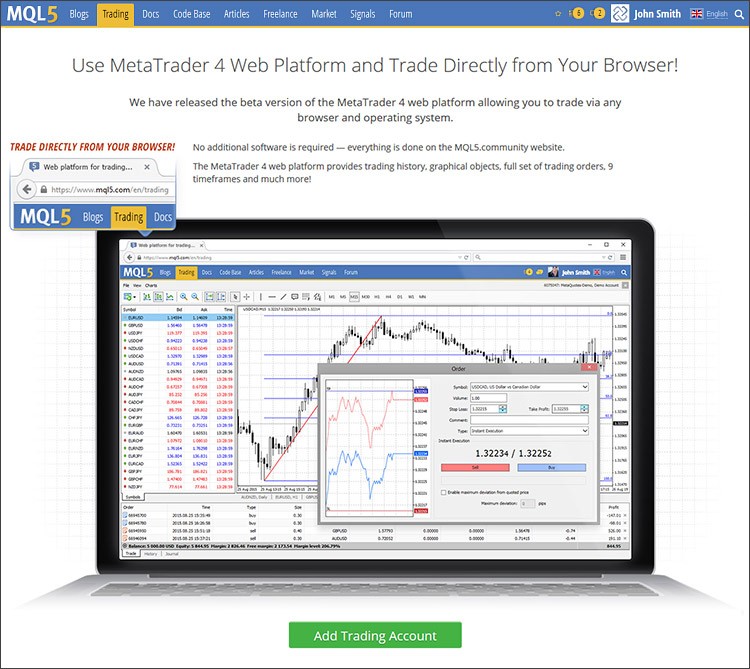
The interface of the web platform is similar to the desktop version and is therefore easy to understand. The following basic functions are currently available:
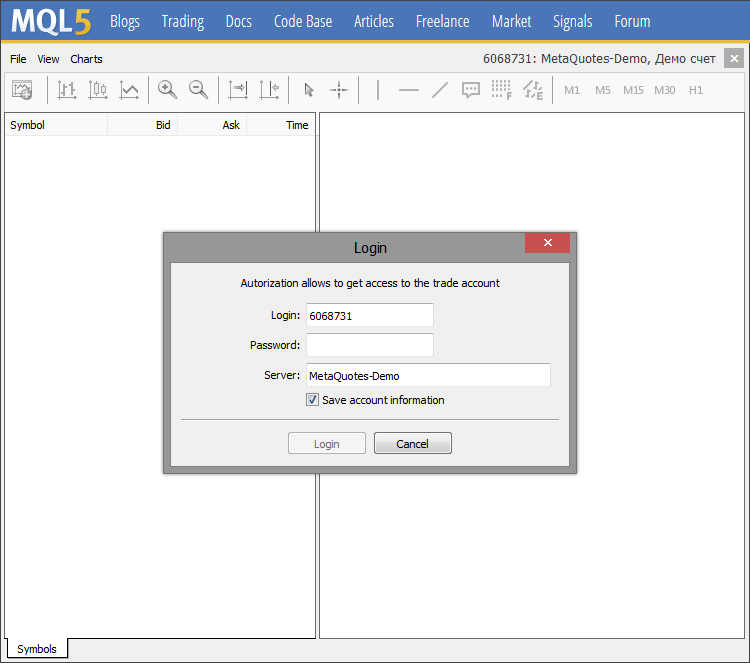
- All types of trading operations: placing market and pending orders
- Real-time quotes in the Market Watch
- Customizable price charts
- 9 chart timeframes
- Basic analytical objects: horizontal, vertical and trend line, equidistant channel and Fibonacci lines
The features of the web platform will be further expanded.
Trading accounts can be managed from the new "Trading Accounts" section of the user profile.
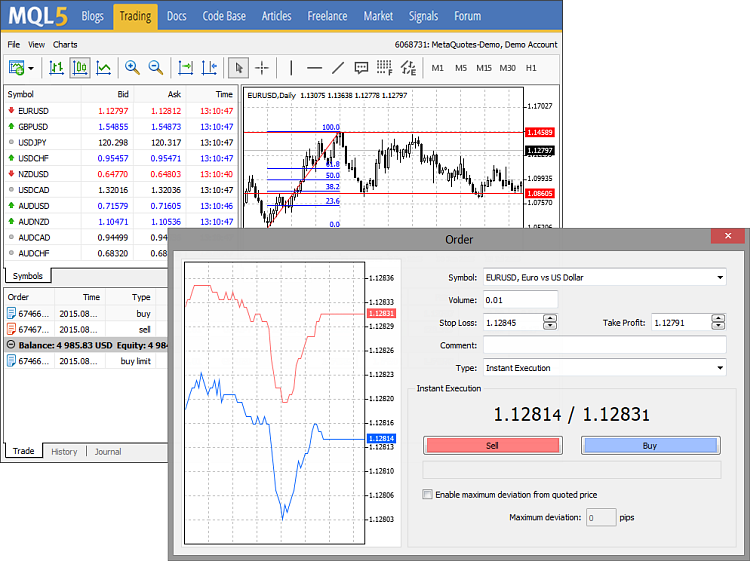
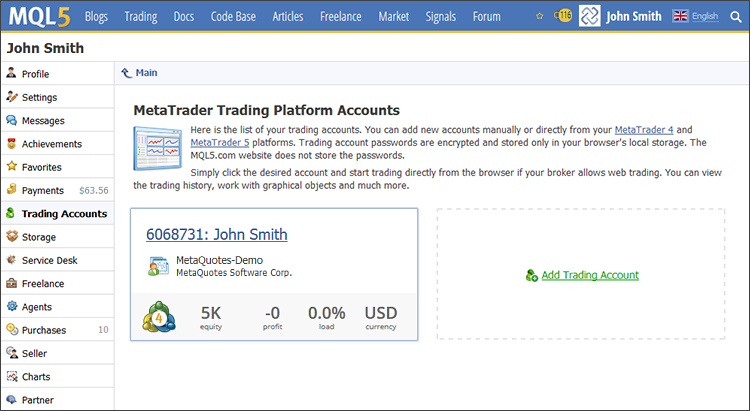
- Hosting and Signals: Payments for Virtual Hosting and Signal subscriptions can now be transferred straight from payment systems.
To pay for hosting services, users don't need to log in to the MQL5.community account and add money to it. A payment for a service can now be transferred straight from the platform using one of the available payment systems.
Select one of the available systems and make an online money transfer:
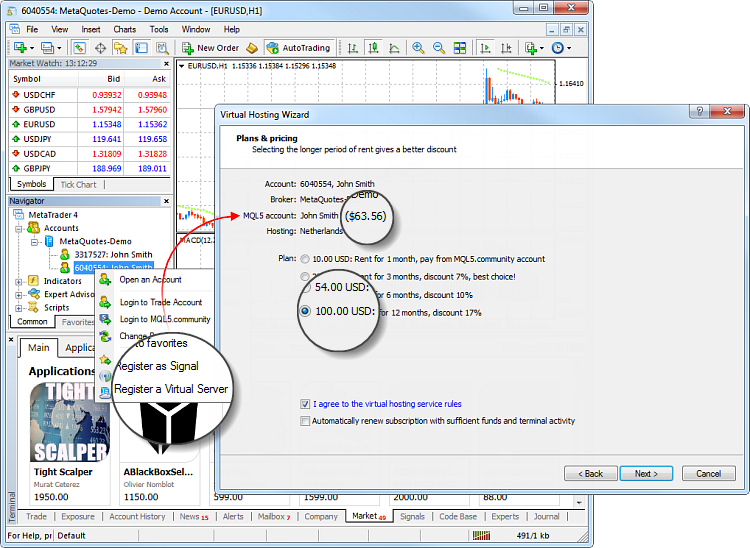
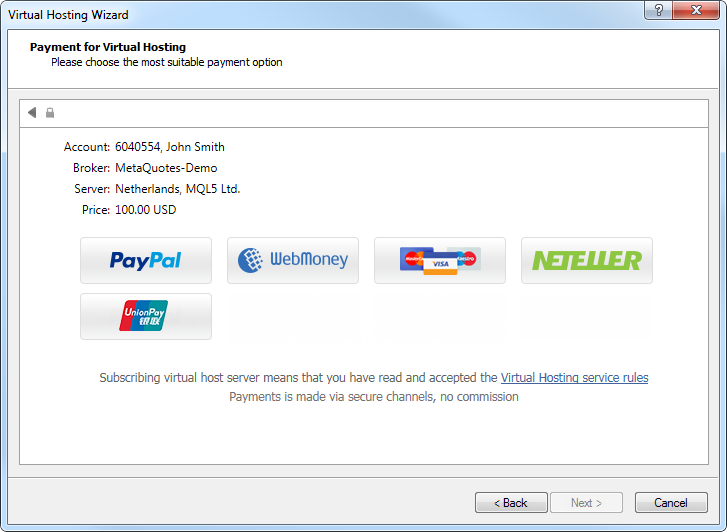
Similarly, a payment for a trading signal subscription can be made straight from the terminal via a payment system.
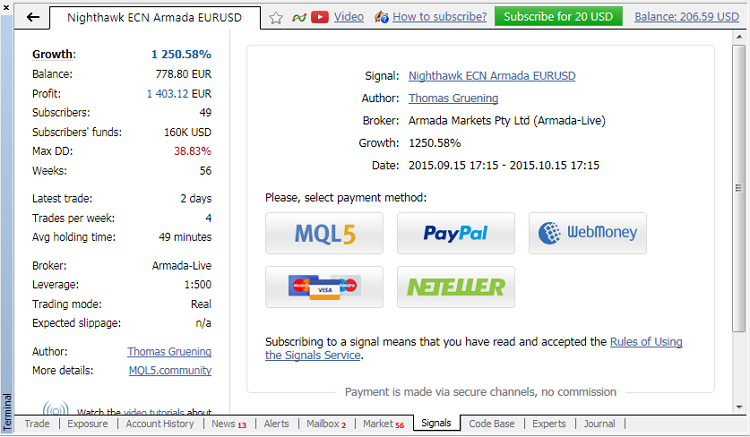
The required amount will be transferred to your MQL5.community account first, from which a payment for the service will be made. Thus you maintain a clear and unified history of rented virtual hosting platforms and signal subscriptions and can easily access and review all your payments for the MQL5.community services.
- Terminal: A new context menu command has been added for quick
connection to a Web terminal. A web terminal with a required account can
now be opened straight from the platform. A user does not need to enter
the account number, password and trade server name on the web page in
this case. This will be done automatically.
Web trading is only available on demo accounts of the MetaQuotes-Demo server to date. As soon as your broker updates the MetaTrader 4 platform and enables the web trading option on the server, you will be able to trade with your broker's account via the web terminal.
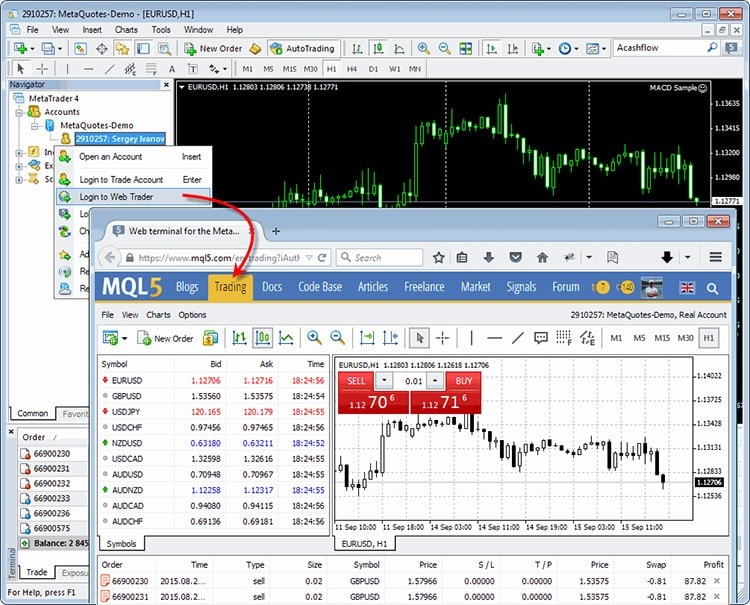
- Terminal: New OTP authentication feature. Use of OTP (One Time
Password) provides an additional level of security for trading accounts.
The user is required to enter a unique one-time password every time to
connect to an account.
One-time passwords are generated in the MetaTrader 4 mobile terminals for iPhone or Android smartphones.
How to enable OTP
To start using one-time passwords, a trading account must be linked to a password generator, which is the MetaTrader 4 mobile terminals for iPhone and Android smartphones.The OTP option is only available on the MetaQuotes-Demo server to date.Go to the Settings of the mobile terminal and select OTP. For security reasons, when the section is opened for the first time, a user is requested to set a four-digit password. The password must be entered every time to access the password generator.
The new feature will be available on your brokers' trading servers after they update their MetaTrader 4 platform and enable the OTP option.
In the window that opens, select "Bind to account".
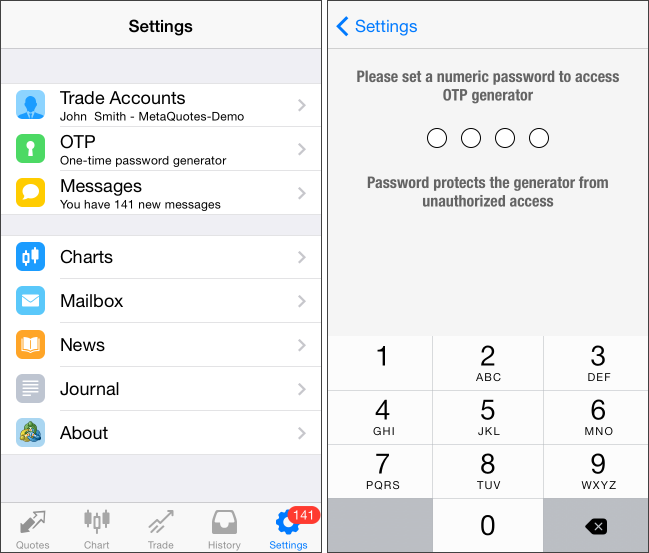
Next, specify the name of the server on which the trading account was opened, the account number and the master password to it. The "Bind" option should be kept enabled. It must be disabled, if the specified account needs to be unbound from the OTP generator to stop using one-time password.
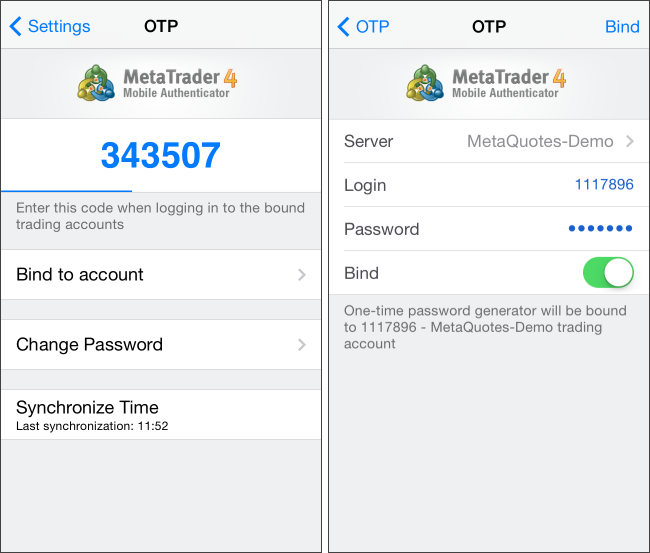
Once the "Bind" button at the top of the window is tapped, a trading account is bound to the generator, and an appropriate message appears.
Likewise, an unlimited number of accounts can be bound to the generator.
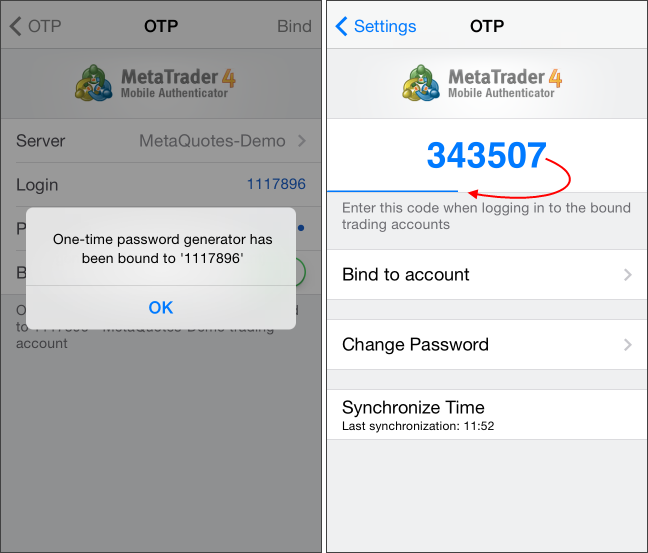
The one-time password is displayed at the top of the OTP section. Underneath, a blue bar visualizes the password lifetime. Once the password expires, it is no longer valid, and a new password is generated.
Additional Commands:
- Change Password - change the generator password.
- Synchronize Time - synchronize the time of the mobile device with the reference server.
The accuracy requirements are connected with the fact that the one-time password is linked to the current time interval, and this time should be the same on the client terminal and the server side.
How to Use OTP in the Desktop Terminal
After a trading account is bound to the OTP generator, a one-time password will be additionally requested during every connection to it from the desktop terminal:
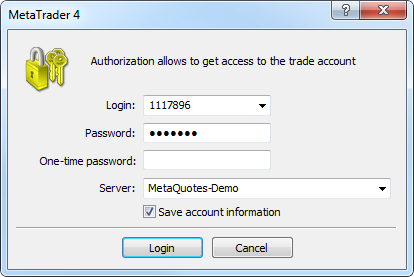
To obtain the password, open the MetaTrader 4 mobile terminal on your smartphone, go to the OTP section and enter the verification code to receive the one-time password.
MetaTrader 4 Android MetaTrader 4 iPhone 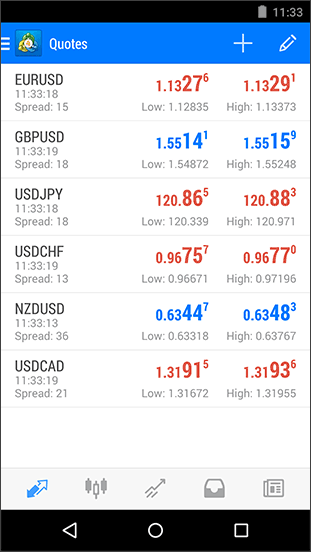
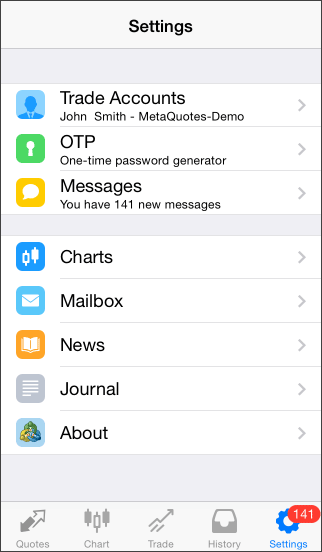
- Terminal: We have created a series of video tutorials about Signals, Market and Virtual Hosting
to help users quickly learn the features of the trading platform. The
videos can be accessed straight from the trading platform:
All the videos are available on the official MetaQuotes Software Corp. YouTube channel.

- Terminal: The list of trading symbol parameters has been
significantly expanded. A new command for opening specification details
has been added in the context menu of Market Watch.
The following parameters have been added: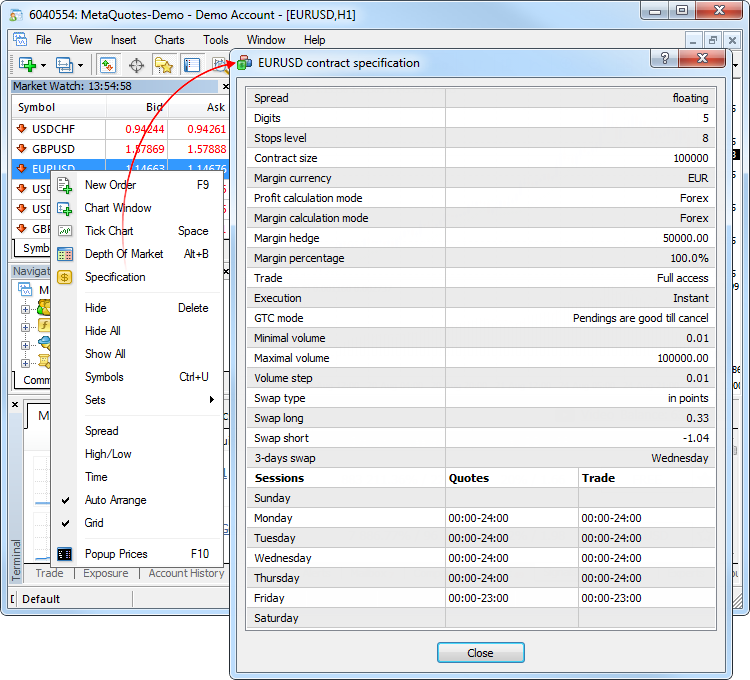
- Minimal volume - minimal volume of a deal for the symbol.
- Maximal volume - maximal volume of a deal for the symbol.
- Volume step - step of volume changes.
- Freeze level - freeze distance for orders and positions that
are close to the market. If the price of an order or a position is at a
distance equal to or less than the freeze level, modification, removal
and closure of the order or position is prohibited.
- Margin percentage defines the charged percent of the basic margin value, which is calculated in accordance with the instrument type.
- Margin currency - the currency used for margin calculation.
- Trade - type of symbol trading permission: Full access - close and open positions; Close only; No - trading is disabled.
- Execution - the execution type of the instrument: Instant, Request or Market.
- 3-days swap - day of the week when a triple swap is charged.
- First trade - the financial instrument trading started on this date.
- Last trade - the financial instrument trading ends on this date.
- Terminal: The process of selecting programs to run in the Strategy
Tester has become much easier. The list is displayed now as a tree in
accordance with the directories in which Expert Advisors and indicators
are stored.
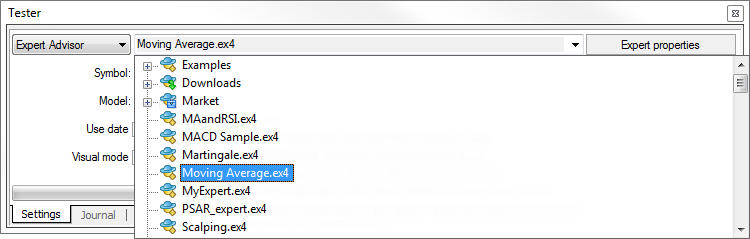
- Terminal: The tooltips in the list of open orders and trade history now additionally contain information about the reason/source of the placed order.
- Terminal: Hovering a mouse cursor on the group of applied graphical objects now calls a tooltip of the last added object, i.e. the top one. Before the correction, a tooltip of the last object in alphabetical order was displayed.
- Terminal: Information about the PC hardware characteristics and
the operating system is now logged to a Journal at the start of the
client terminal. Example:
2015.09.14 14:48:18.486 Data Folder: E:\ProgramFiles\MetaTrader 4 2015.09.14 14:48:18.486 Windows 7 Professional (x64 based PC), IE 11.00, UAC, 8 x Intel Core i7 920 @ 2.67GHz, RAM: 8116 / 12277 Mb, HDD: 534262 / 753865 Mb, GMT+03:00 2015.09.14 14:48:18.486 MetaTrader 4 build 872 started (MetaQuotes Software Corp.)
- Terminal: Fixed occasional deletion of the last added graphical object instead of the selected one.
- Terminal: Fixed filling of graphical channel object, such as Regression Channel, Equidistant Channel, etc.
- Terminal: Fixed verification of inputs of the Bollinger Bands indicator.
- Terminal: Fixed occasional terminal freezing during long/time news viewing.
- Terminal: Operation with internal emails has been revised and optimized.
- Terminal: User interface translations into German and Portuguese have been updated.
- Terminal: The terminal interface has been further adapted for high resolution screens (4K).
- Market: Added direct product purchasing using UnionPay.
- Market: Operation with the product database in the MQL5 Market has been revised and optimized.
- Market: Purchasing without an MQL5.community account has been
disabled for terminals on VPS. The purchase now requires specification
of an MQL5.community account in the terminal setting: Tools - Options -
Community.
- Tester: Fixed use of spread specified in testing parameters for
Expert Advisor optimization. In the older versions, the current spread
could be used instead of the specified one.
- MQL4: The ArrayCopy function has been fixed and optimized - the
performance speed has increased by 20%, copying of the array to itself
has been fixed.
- MQL4: Fixed an error that could lead to terminal crash after deletion of graphical objects from MQL4 programs.
- MQL4: Fixed behavior of StringToTime during transmission of only
time without date as a string (e.g. "21:03"). Before the update, a date
corresponding to UTC was used for the date. Now it uses the current date
in the local timezone.
- MQL4: Increased recompilation speed of MQL4 programs during the first start of the terminal with a new compiler version.
- MQL4: New operations * and & for receiving a variable by reference and receiving a reference to a variable.
- MQL4: Fixed behavior of ArrayResize.
- Hosting: Fixed migration of FTP export settings. These settings are specified on tab Tools - Options - FTP.
- Hosting: The Virtual Hosting migration wizard has been redesigned and simplified.
- MetaEditor: Fixed forced stop of debugging and profiling of MQL4 programs. In older versions, debugging and profiling could fail to stop in some cases.
- MetaEditor: Added UI translation into Thai.
- Fixed errors reported in crash logs.